Getting Started
How to get started with PlotSet API
PlotSet API enables interaction with charts systematically and allows you to add and edit them, update account details, and much more. By using chart viewers, writers and editors can embed charts in their articles directly from their CMS where the articles are written. Our API provides various possibilities to guide you in creating the charts you need in the best way possible.
Authentication
Whenever you want to use the PlotSet API, you need to request a personal access token. It is possible to generate the access token several times with different names for each user. To do so, you need to go to API key.
Read on to learn how to create an access token.
Creating access token
Log in to your account in PlotSet.
Enter your panel.
Click on your image on the top right side of the website and select the API keys menu.
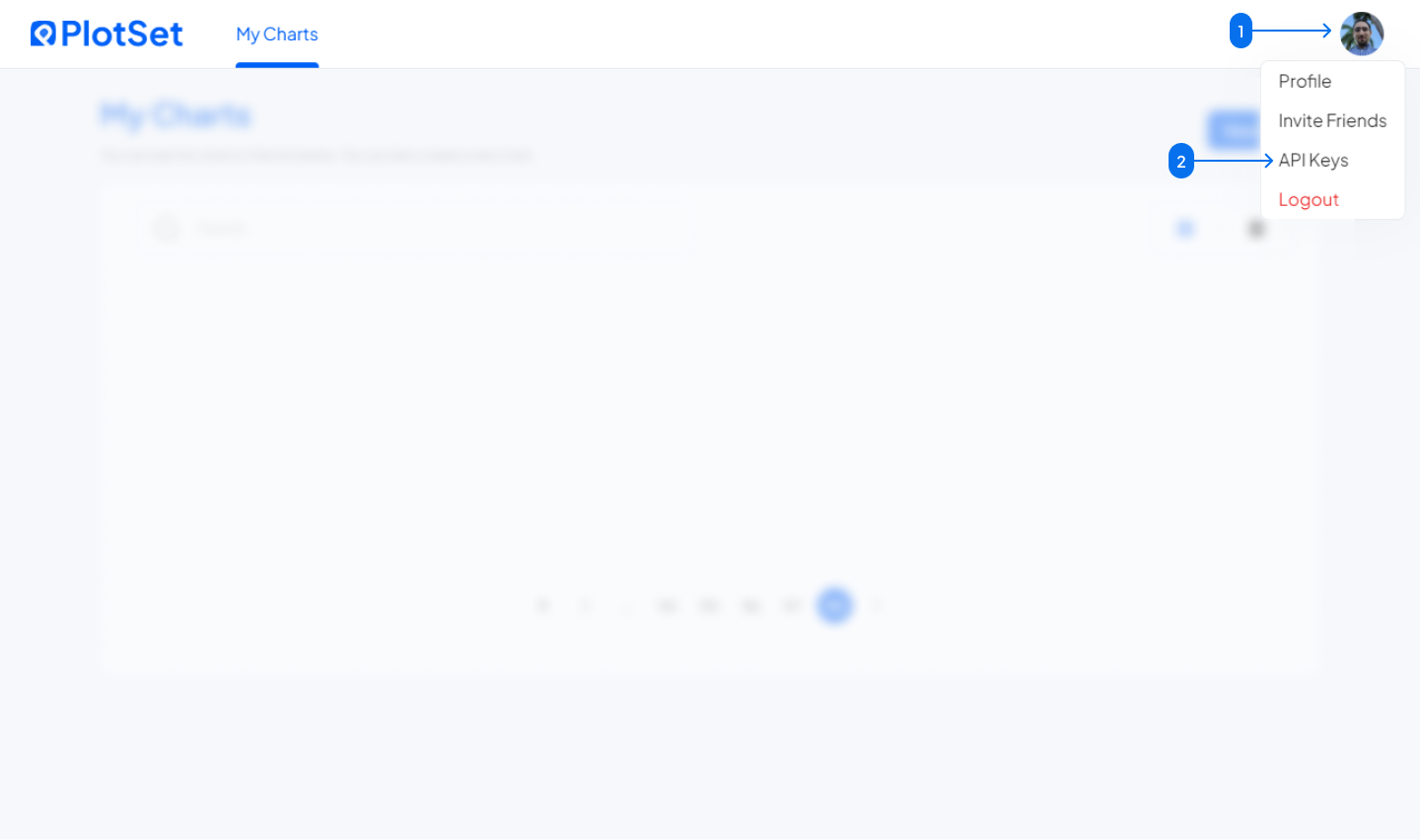
Click on ‘Create new access token.’
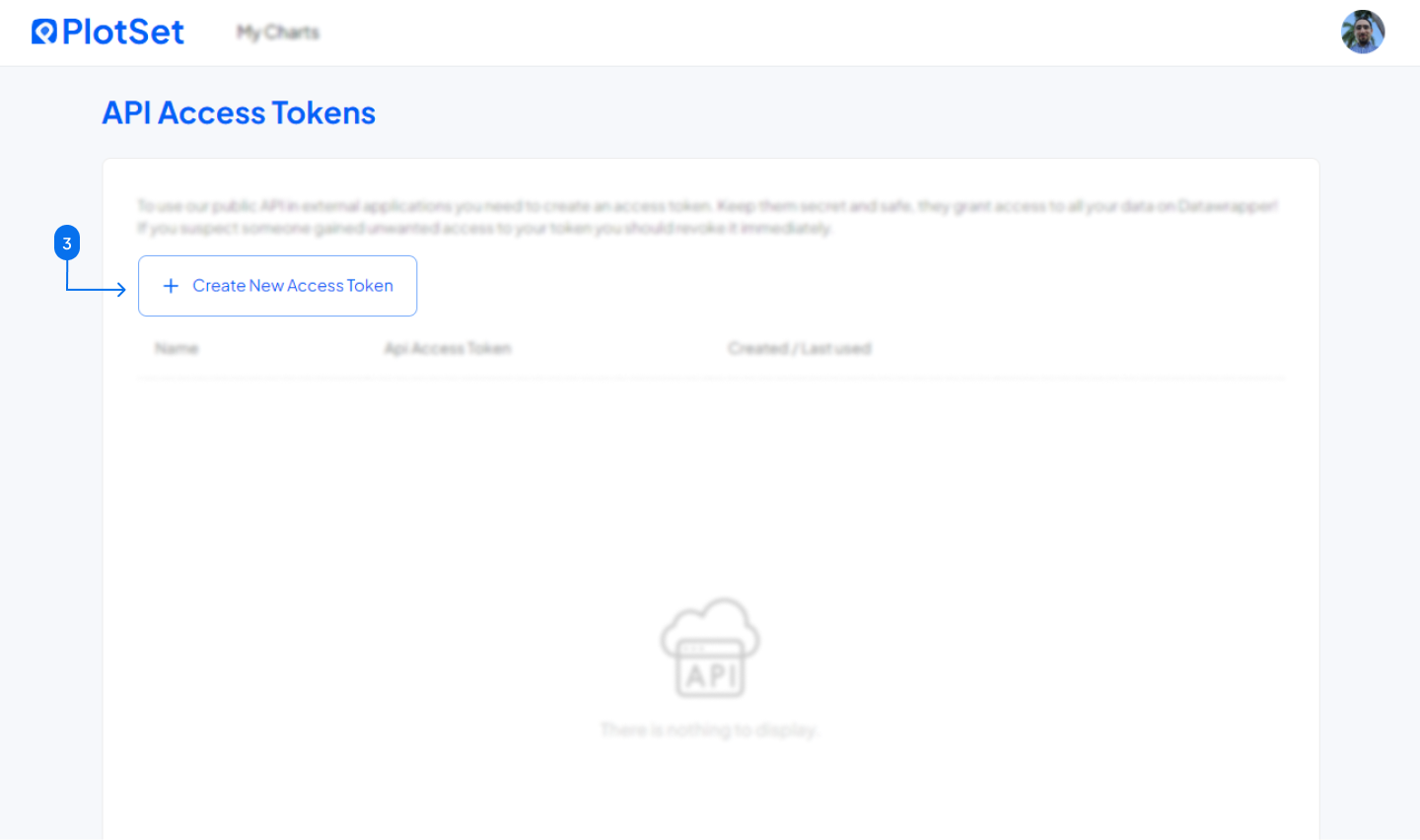
After clicking on the “Create New Access Token,” you can choose a name for your API key.
Remember the generated token is required every time you need to access your data or create a new chart. So, Keep your token somewhere safe where you can easily access it whenever you need it.
Do not share your access token with anyone or any website. the token has been created for your own personal use only. If you think your token’s confidentiality has been compromised, simply revoke it and request a new one.