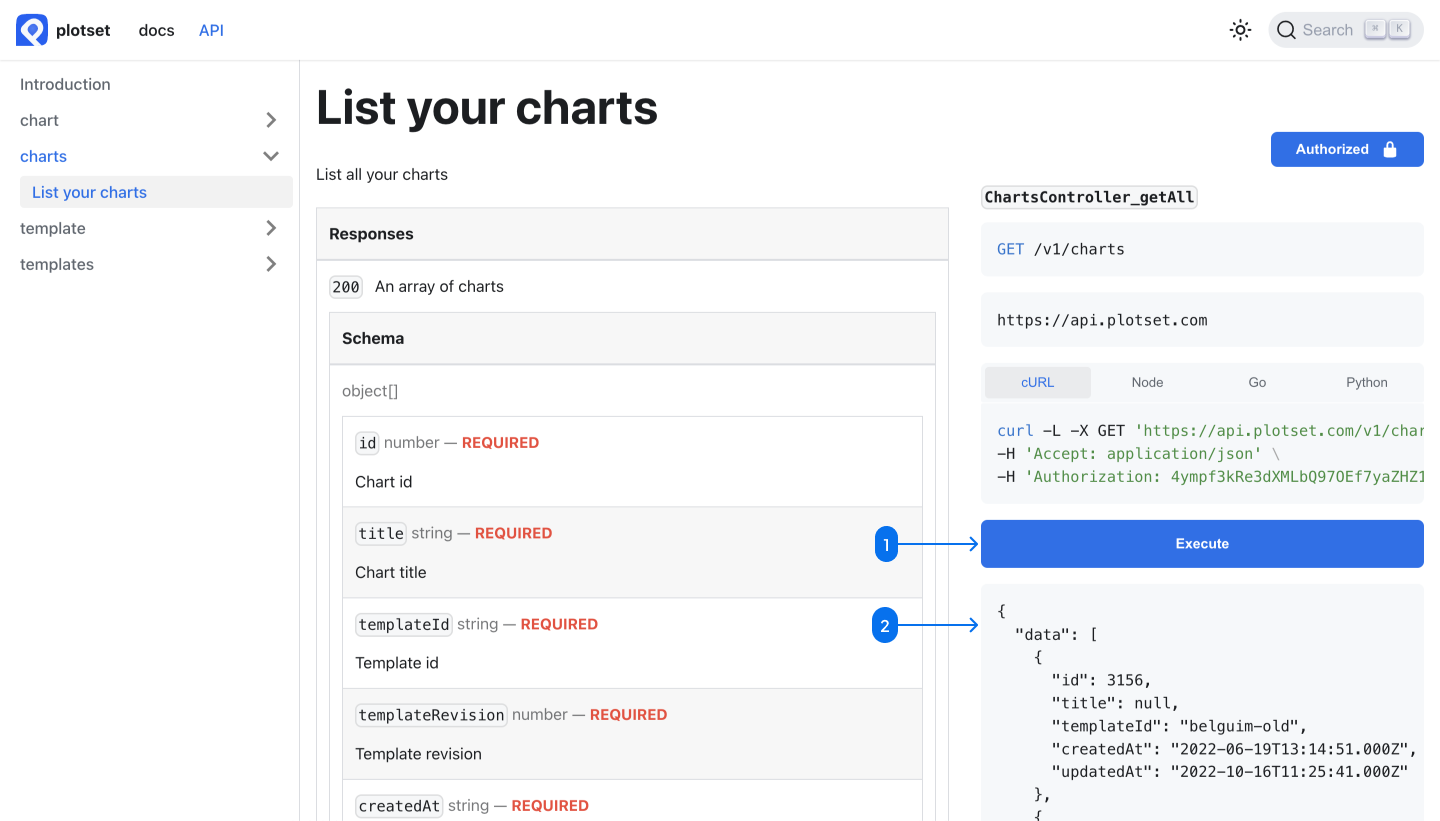List of Previously Plotted Charts
You can easily access the list of your previously plotted charts, whether generated through the website or the API code. Here’s how you can do so:
To access the list of your charts, you need to go here.
Click on the ‘Authorize’ button.
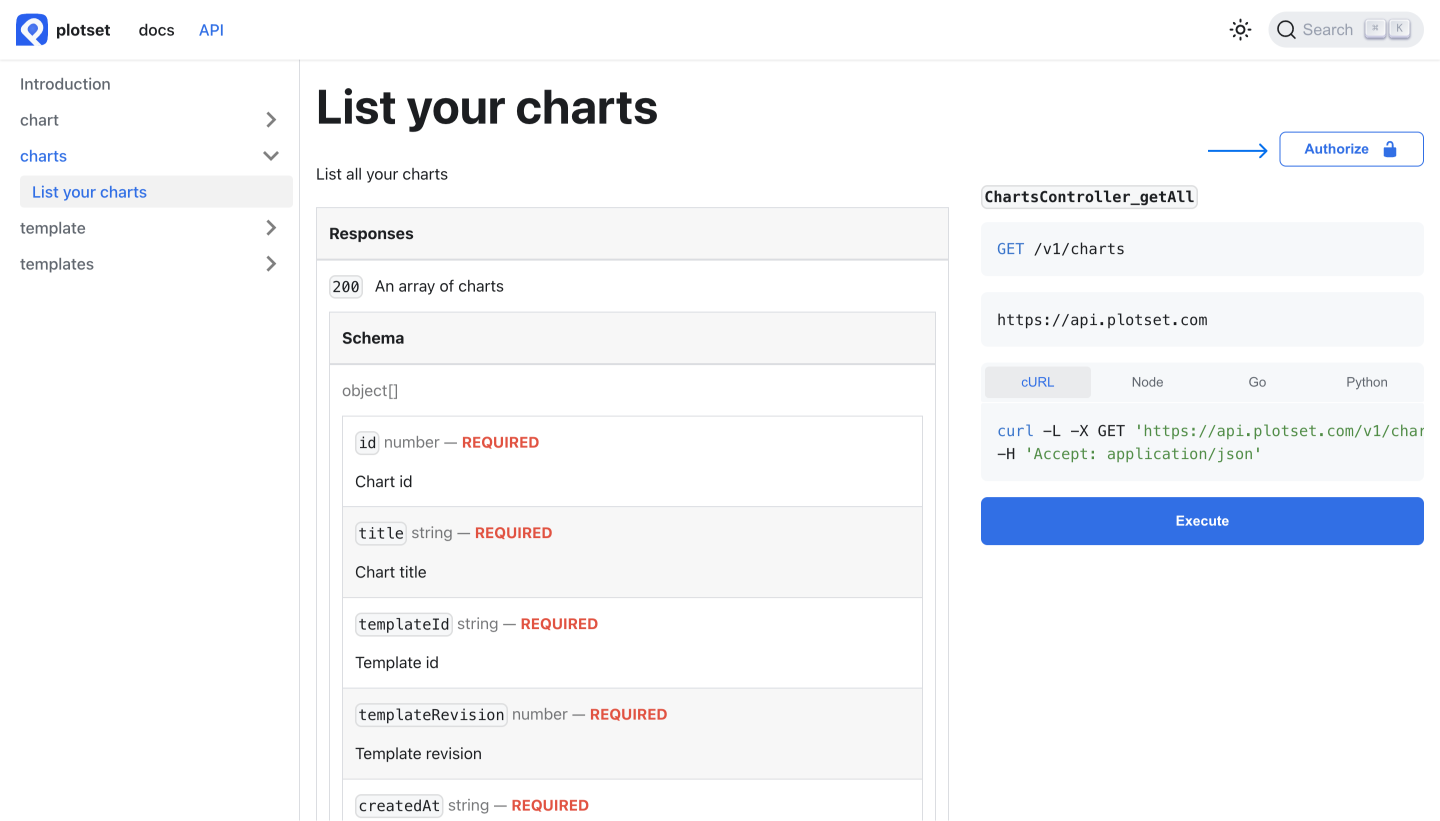
Now, enter your API access token in the ‘Authorization’ section and hit ‘Save.’
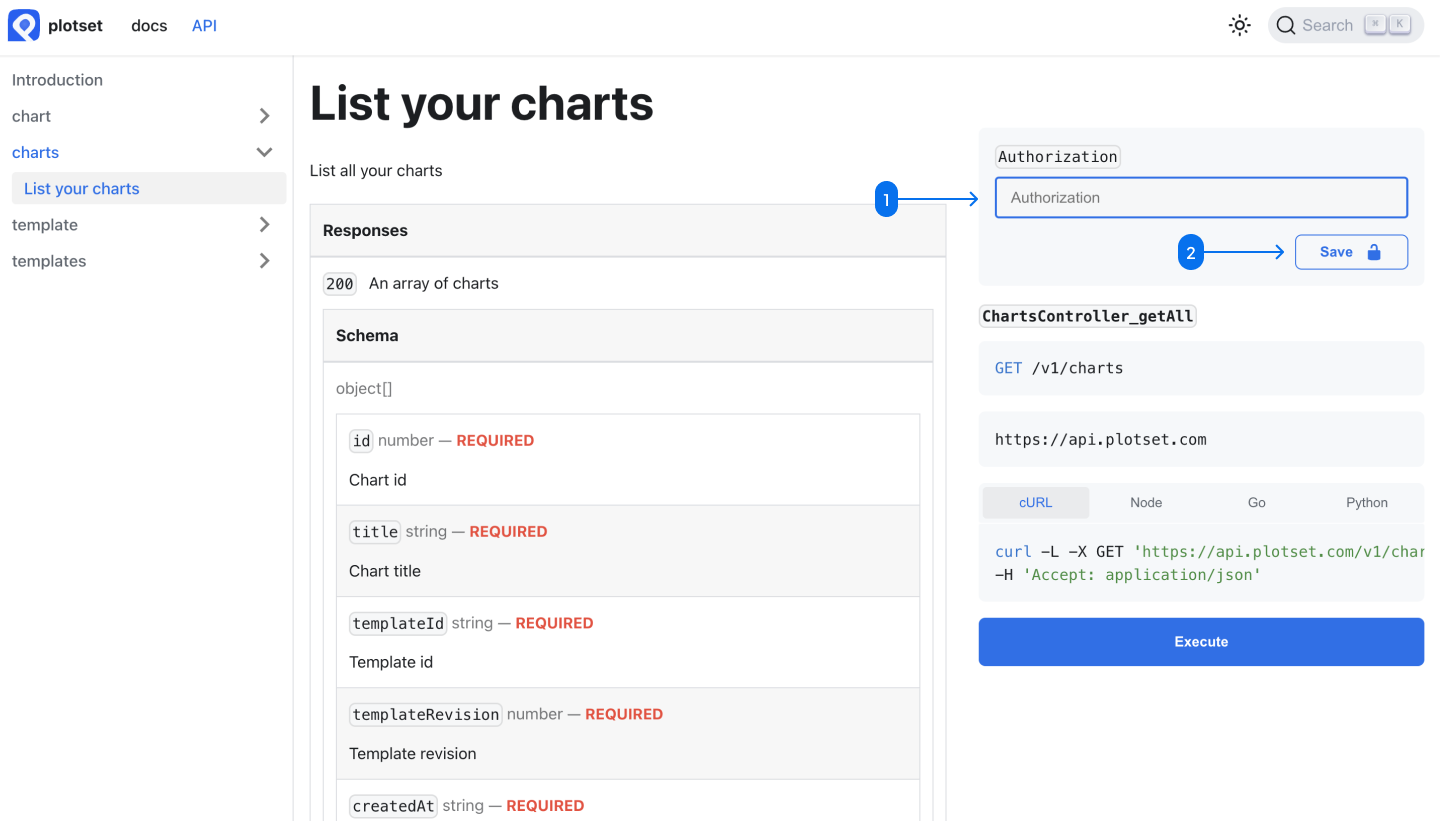
Hit the ‘Execute’ button and see your response.